
Advanced Google Analytics - Zero Visits and Search Page Referrer
The author's views are entirely their own (excluding the unlikely event of hypnosis) and may not always reflect the views of Moz.
About a month ago - back before Christmas and before my brilliant trip to New Zealand - I wrote a post over at Distilled about how to track referrals from the second page of Google using Google analytics. It was one of my more popular posts, and since I discovered the trick, I've found it quite handy on our own site, never mind client sites. It relies on using a filter to separate traffic based on the "start" parameter passed in the referring URL from deeper Google pages. It looks a bit scary to set up, but I tried to include screenshots so you just step through the process bit by bit.
If you are interested in advanced uses of Google Analytics, you may also be interested in:
- the post that inspired my method: a clever approach to tracking PPC traffic (which also solves an old problem I was having)
- a post from earlier this month from Joost's site: an alternative to my method above that, instead of filtering second page traffic out into a separate report, appends details of the page to a custom user-defined parameter.
Although I think knowledge of these methods is useful, my main point today is to share some insight that arose in the comments of my post. John raised a question:
I got it working, and created segments for 2nd, 3rd, and 4th page. I’m a little confused though - When I apply this segment to keywords, why do some keywords (usually longtail) show up, but have zero visits? If there were zero visits from that keyword, why would it show up in Analytics in the first place?
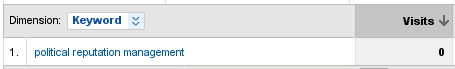
An example from Distilled analytics showing 0 visits for political reputation management over a short timescale
I wasn't sure on the answer to this, but I had seen the same thing so I dropped Avinash Kaushik a line to find out (he's the analytics evangelist for Google and everyone here should be reading Avinash's blog and following him on twitter - one of the smartest guys I know in the field). Sure enough, Avinash came through with the answer and I thought it was useful enough to share with everyone here. There are two likely scenarios when you may see a keyword appearing in a report and showing zero visits:
- If someone makes more than one visit to a site within the same "session" (e.g., within 29 minutes without clearing cookies) and each visit comes from a search but on different keywords, then both keywords will be included in the keywords report - the second with 0 visits and the first with 1 visit [edit from:
first with 0 visits and the second with 1 visit.Based on research done by a member]. This is done, apparently, in the interests of balancing between avoiding discarding data (the fact that the first keyword sent you a visitor) with the need to make the total number of "visitors" reconcile. It's a tough call, but this seems a pretty sensible way of handling things - but as users, it's important for us to understand what these decisions and trade-offs are - If you have analytics connected to an AdWords account, then cost and impression data is pulled into analytics from your advertising campaigns. In this scenario, you can see keywords that have had impressions but no clicks, which will show up as keywords in a report with 0 clicks.
Sorry that this post has been a bit of a collection of interesting things found elsewhere rather than any new insight. I hope you've found it useful - my understanding and use of Google Analytics has improved in leaps and bounds recently, so I wanted to share some of the tips with you. I'll leave you with one more - from Joost again - a fantastic tip on tracking traffic you get from Twitter.




Comments
Please keep your comments TAGFEE by following the community etiquette
Comments are closed. Got a burning question? Head to our Q&A section to start a new conversation.