Why Product pages are throwing Missing field "image" and Missing field "price" in Wordpress Woocommerce
-
I have a wordpress wocommerce website where I have uploaded 100s of products but it's giving me error in GSC under merchant listing tab. When I tested it show missing field image and missing field price. I have done everything according to https://developers.google.com/search/docs/appearance/structured-data/product#merchant-listing-experiences and applied fixed i.e. images are 800x800 and price range is also there. What else can be done here?!
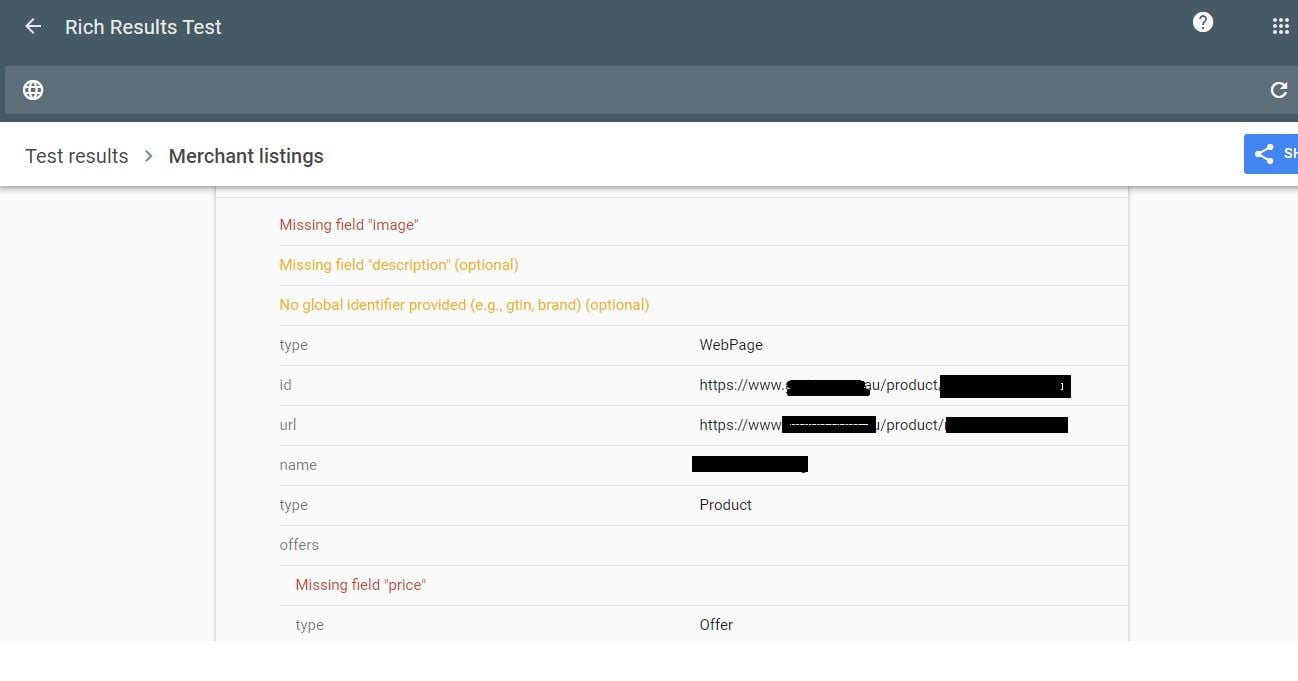
-
The "Missing field 'image' and 'price'" errors in WordPress WooCommerce product pages typically indicate that some product listings are incomplete or lacking essential information. To resolve this, ensure that you have properly configured product images and prices for all your items in the WooCommerce backend. This will help provide a better shopping experience for your customers. If you need more guidance on how to fix these issues, please let me know.
-
Hey, it sounds like there might be a configuration issue with the product pages. Have you checked if the 'image' and 'price' fields are properly Nedbank Branch Code filled for each product in the WooCommerce settings? Double-checking those might solve the problem. Let me know how it goes!
-
I'm sorry to hear about the trouble you're facing. This issue might stem from incomplete product listings in your WooCommerce setup. Ensure that each product has a designated image and price specified. Also, double-check any custom fields or plugins that might affect this. If the problem persists, Nedbank Branch Code reaching out to WooCommerce support or consulting the community forums could provide further assistance. Good luck!
-
I'm sorry to hear about the trouble you're facing. It sounds like you've followed the structured data guidelines correctly. Double-check that there are no typos or discrepancies in your code. Also, ensure your website is properly indexed by Google. If the issue persists, consider reaching out to Google Support for more specific guidance. Good luck getting it sorted!
Browse Questions
Explore more categories
-
Moz Tools
Chat with the community about the Moz tools.
-
SEO Tactics
Discuss the SEO process with fellow marketers
-
Community
Discuss industry events, jobs, and news!
-
Digital Marketing
Chat about tactics outside of SEO
-
Research & Trends
Dive into research and trends in the search industry.
-
Support
Connect on product support and feature requests.
Related Questions
-
my website seo
my web site is : sahraii and my category products descriptions are very long but not getting any results from google
Link Building | | arashsahraii
any suggest?0 -
Looking for feedback on review website
Hello Moz community. I’m looking for feedback on how
Content Development | | Paul-Paquin-Golden-Financial
to improve this national company review/comparison website. We bring in experts in the industries we are writing reviews on. Well then conduct extensive keyword research and provide an SEO optimized recommendation content briefing to the writer. The writer creates the content including the high search volume and most relevant keyword phrases that people are searching for. We also make sure to match the intent of the keywords to Commercial intent for the content to ensure it matches our audience. For example, we brought in a leading audiologist and created the top Hearing aids for tinnitus.. How can we improve the process and site, any recommendations?0 -
Unsolved I have lost SEO Ranking while removing www from domain
I have lost search SEO ranking for 4-6 core keywords while removing www from domain switch.
On-Page Optimization | | velomate
Referring domain: https://cashforscrapcarsydney.com.au/ Earlier the domain was in the format: https://www.cashforscrapcarsydney.com.au/ But when I checked the search result, search engines had not yet crawled to the new format. Let me know if the server change or any algorithm hit might cause it. Also please share the feedback on - does removing www from the domain losses keyword ranking. Helpful replies are needed.0 -
Good to use disallow or noindex for these?
Hello everyone, I am reaching out to seek your expert advice on a few technical SEO aspects related to my website. I highly value your expertise in this field and would greatly appreciate your insights.
Technical SEO | | williamhuynh
Below are the specific areas I would like to discuss: a. Double and Triple filter pages: I have identified certain URLs on my website that have a canonical tag pointing to the main /quick-ship page. These URLs are as follows: https://www.interiorsecrets.com.au/collections/lounge-chairs/quick-ship+black
https://www.interiorsecrets.com.au/collections/lounge-chairs/quick-ship+black+fabric Considering the need to optimize my crawl budget, I would like to seek your advice on whether it would be advisable to disallow or noindex these pages. My understanding is that by disallowing or noindexing these URLs, search engines can avoid wasting resources on crawling and indexing duplicate or filtered content. I would greatly appreciate your guidance on this matter. b. Page URLs with parameters: I have noticed that some of my page URLs include parameters such as ?variant and ?limit. Although these URLs already have canonical tags in place, I would like to understand whether it is still recommended to disallow or noindex them to further conserve crawl budget. My understanding is that by doing so, search engines can prevent the unnecessary expenditure of resources on indexing redundant variations of the same content. I would be grateful for your expert opinion on this matter. Additionally, I would be delighted if you could provide any suggestions regarding internal linking strategies tailored to my website's structure and content. Any insights or recommendations you can offer would be highly valuable to me. Thank you in advance for your time and expertise in addressing these concerns. I genuinely appreciate your assistance. If you require any further information or clarification, please let me know. I look forward to hearing from you. Cheers!0 -
Chat GPT
I want to get your thoughts on Chat GPT for creating articles on my site to drive SEO. Does Google approve of this type of content or not? I seems quite good quality - I suppose a key question also is: is it duplicate content? I have used on Propress website and also on blog sites so need to understand if this will reduce my rankings. Thanks
Content Development | | Katie231
Matthew1 -
403 Errors Issue
Hi, all! I've been working with a Wordpress site that I inherited that gets little to no organic traffic, despite being content rich, optimized, etc. I know there's something wrong on the backend but can't find a satisfactory culprit. When I emulate googlebot, most pages give me a 403 error. Also, google will not index many urls which makes sense and is a massive headache. All advice appreciated! The site is https://www.diamondit.pro/ It is specific to WP Engine, using GES (Global Edge Security) and WPWAF
Technical SEO | | SimpleSearch0 -
Spam on Google SEO
Do you know any good tips to reduce spam and if spams have an on google ranking?
SEO Tactics | | easyjobber0 -
How to verify a page-by-page level 301 redirect was done correctly?
Hello, I told some tech guys to do a page-by-page relevant 301 redirect (as talked about in Matt Cutts video https://www.youtube.com/watch?v=r1lVPrYoBkA) when a company wanted to move to a new domain when their site was getting redesigned. I found out they did a 302 redirect on accident and had to fix that, so now I don't trust they did the page-by-page relevant redirect. I have a feeling they just redirected all of the pages on the old domain to the homepage of the new domain. How could I confirm this suspicion? I run the old domain through screaming frog and it only shows 1 URL - the homepage. Does that mean they took all of the pages on the old domain offline? Thanks!
Technical SEO | | EvolveCreative0