Unsolved How to check the Domain Age?
-
@nandla44 said in How to check the Domain Age?:
Thank you so much for providing this valuable information. Really appreciate it.
WHOIS is the go-to tool for uncovering website information, especially when DNS privacy measures are not in place website. It reveals crucial details like registrant names, contact info, and registration dates, unless privacy protection services are actively utilized.
-
To check a domain's age, use online tools like WHOIS lookup services or domain age checkers. Simply enter the domain name, and these tools will provide information on when the domain was registered and its expiration date. bestbubbleslides Alternatively, you can use search engines to find the domain's earliest indexed date. Additionally, some websites offer dedicated domain age check services. Keep in mind that domain age is not always an accurate indicator of a website's credibility, but it can provide insights into its history and stability.
-
I want to check the domain age of my domain can anyone help me? Here is the url: https://reminiapks.org/remini-for-pc/
-
In the rapidly evolving landscape of digital technology, Non-Fungible Tokens (NFTs) and the concept of Web 3 have emerged as transformative forces, reshaping the way we perceive, share, and interact with digital assets. This article provides a comprehensive introduction to the basics of NFTs and Web 3, exploring their definitions, functionalities, and the profound impact they are making across various industries.
-
To check the age of a domain, various online tools you can use . the tools can help me a lot for building my website :https://www.worldictown.com/
-
Its a simple function in any serp service!
-
@impulsepop said in How to check the Domain Age?:
WHOIS is the best to find any website info else if anyone is not using privacy in dns
WHOIS is an effective tool for obtaining website information, especially when privacy settings in DNS are not in use. It provides details such as the registrant's name, contact information, and registration dates. Keep in mind that its effectiveness may be limited if the website owner has opted for privacy protection services. -
To check the age of a domain, you can use various online tools. One simple method is to visit a domain age checker website. Here's a step-by-step guide:
Go to a Domain Age Checker Website:
There are several online tools available. Examples include "WHOIS Lookup" websites or dedicated domain age checkers.
Enter the Domain Name:In the provided text box, enter the domain name (e.g., Fisioterapia a Domicilio en Guatemala) for which you want to find the age.
Submit the Query:Click on the "Search" or "Check" button, depending on the website you are using.
Review the Results:The tool will provide information about the domain, including its creation date or registration date. This date represents the age of the domain.
Remember that some domain age checker tools might provide additional details about the domain, such as the expiration date, domain owner information, and the domain registrar. Keep in mind that domain age is not always an absolute measure of a website's credibility, but it can be useful in certain contexts, especially when assessing the history of a website. -
To check the age of a domain:
Use a WHOIS lookup service online or via your terminal.
Search for "domain age checker" and use an online tool.
Visit the domain registrar's website and use their WHOIS or domain lookup tool.
Explore dedicated domain information websites like "whois.net" or "domaintools.com."
Enter the domain name to retrieve registration details, including the creation date. Keep in mind that privacy settings may affect the accuracy of the information. -
Thank you so much for providing this valuable information. Really appreciate it.
-
<style>
a:link {
color: black;
background-color: transparent;
text-decoration: none;
}
a:visited {
color: black;
background-color: transparent;
text-decoration: none;
}
a:hover {
color: black;
background-color: transparent;
text-decoration: none;
}
a:active {
color: black;
background-color: transparent;
text-decoration: none;
}
<p>
you are saying right. By this we can easily check the
<a href="https://docs.google.com/spreadsheets/d/1lO7Z0a7u7AxRjKYDotwNCTuxSlpndT4LhEWGQdwkPhI/edit#gid=0">domain age</a></p>
</style> -
To ascertain the age of a domain, users can leverage online tools and services specifically designed for this purpose. These resources provide information regarding the domain's registration date and other relevant details. By accessing the domain age center, individuals gain insights into the historical timeline of a website's existence, aiding in assessments of its credibility, longevity, and online presence over time.
-
To ascertain the age of a domain, users can leverage online tools and services specifically designed for this purpose. These resources provide information regarding the domain's registration date and other relevant details. By accessing the domain age center, individuals gain insights into the historical timeline of a website's existence, aiding in assessments of its credibility, longevity, and online presence over time.
-
Verifying the age of a domain involves utilizing online tools and services designed for this specific purpose. By accessing domain registration information, users can determine when a particular domain was first registered. These tools support individuals and businesses in assessing the credibility and reliability of a website, as the domain age can be indicative of its trustworthiness and online presence over time.
-
To check a domain's age, you can use online tools like WHOIS or dedicated domain age checkers. Simply enter the domain name, and these tools will provide registration details, including Invisible Text creation date. Additionally, you can check the domain's Wayback Machine archive for historical snapshots, helping gauge its longevity. Hope this helps.
-
To check a domain's age, you can use online tools like WHOIS or dedicated domain age checkers. Simply enter the domain name, and these tools will provide registration details, including creation date. Additionally, you can check the domain's Wayback Machine archive for historical snapshots, helping gauge its longevity. Hope this helps.
-
You can check on Domain Age Checker for free.
-
use some seo tool, you can see more at WorldICTown.
-
To check a domain's age:
Visit a domain age checker like "Whois.net" or "DomainTools.com."
Enter the domain name and submit the query.
Review the results for the "Created" or "Registration Date."
Note the date to determine the domain's age.
you can see more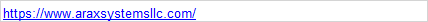 https://www.araxsystemsllc.com/
https://www.araxsystemsllc.com/ -
I have listed some tools and helpful forums for this in the sheet specially for domain age and seo.
-
Checking domain age is essential! You can use online tools like WHOIS or domain age checker websites to get the creation date. Another method is to check the Alraihan Rental Machine for historical snapshots. It's valuable info for assessing website credibility and longevity. Hope this helps
-
You can check the age of a domain using a WHOIS lookup tool or a domain age checker website. Simply enter the domain name (e.g., example.com) into the search box, and the tool will provide you with information about the domain, including its creation date or registration date, which indicates the domain's age.
-
@EmmiJackson To check the domain age, you can use online tools like WHOIS lookup or domain age checker websites. Simply enter your website's URL, and these tools will provide information on when the domain was registered. As for our website, Top Care Emergency, offers comprehensive emergency room services, including cardiology, wound care, chest pain evaluation, pediatric urgent care, and more. Feel free to explore for expert healthcare in Houston!
-
@EmmiJackson To check the domain age, you can use online tools like WHOIS lookup or domain age checker websites. Simply enter your website's URL, and these tools will provide information on when the domain was registered. As for health services in Houston, TX, our website, Top Care Emergency, offers comprehensive emergency room services, including cardiology, wound care, chest pain evaluation, pediatric urgent care, and more. Feel free to explore for expert healthcare in Houston!
-
if you check domain age please go to for google chrome and install MOZ Bar OR any free extension and signup/login to see.
OR
Use a WHOIS lookup tool to find information about a domain. You can visit websites like WHOIS.net or use command-line tools like whois in Linux or macOS. -
I also have this question. I want to check domain age of Get dressed shop uk.
-
@embdigitalfiles Each backlink analysis tool follows its unique schedule for updating and refreshing its database. This disparity in update frequency can result in variations in the reported data. The intervals at which the crawlers of these tools visit chicken sandwich and index websites differ, contributing to discrepancies. If a particular tool's crawler frequents websites more often, it has the potential to identify backlinks that may not yet be discovered by another tool.
-
@Suvidit-Academy Each tool has its schedule for updating and refreshing its backlink database. One tool may update more frequently than the other, leading to differences in the reported data.
The frequency at which each tool's crawler visits and indexes websites can vary. If one tool crawls more frequently website like ivcam Crack, it may pick up on backlinks that the other tool hasn't discovered yet -
@ibadmemon nice link
-
awsome info.
-
Several online tools specialize in providing domain age information. Examples include Domain Age Checker by Small SEO Tools, Domain Age Tool by Webconfs, or WHOIS Lookup & Domain Age Checker by MXToolBox.
Enter the domain name into the provided field and click the "Check" or "Submit" button.
The tool will display information about the domain, including its ageDownload CapCut APK- https://capcutmod.app/
-
You can perform a WHOIS lookup using various online tools. WHOIS provides information about the domain, including its creation date, expiration date, and the registrar. Websites like WHOIS.net or ICANN WHOIS Lookup can help with this.
Domain Registrar's Website:
If you know the domain registrar where the domain is registered, you can log in to your account on their website. Most registrars provide details about the domain, including its creation date.Wayback Machine (Internet Archive):
The Wayback Machine allows you to view archived versions of websites. While it doesn't directly provide domain age, you can see when the website was first archived, giving you an approximate idea of the domain's age.Domain Age Checker Tools:
There are online tools specifically designed to check domain age. These tools typically use WHOIS data and other sources to provide an estimate of when a domain was created. Examples include Domain Age Checker and Small SEO Tools. -
Here are some tools through which you can check the domain age by using them such as WHOIS. You can also check it through other websites like Pool Cleaning Ideas
The domain age tool provides the specific date on which a domain name was registered as well as automatically calculates how many years, months, and days ago this wa
There are many reasons that you may wish to know how old a domain name is. Some of these reasons include:To see how old a company is, often the domain name is registered at the same time they started doing business.
Determining the trust of the brand, if a domain has only recently been registered they may not have had time to build a reputation.
Older domains can sometimes have SEO benefits as they have been around longer.
Verifying trademark claims by the date a domain was registered.
and many more! -
you can check the domain age of any website by using different tools like https://www.duplichecker.com/domain-age-checker.php
age you can also check through other different tools like Whois and many more you can also check it through Fashion Art ideas
The WHOIS service will provide detailed information about the domain, including its creation date or registration date. Look for the "Creation Date" or "Registered On" field to find the date when the domain was registered -
You can check the domain age of any website using different tools like https://www.duplichecker.com/domain-age-checker.php you can also check it through others like WHOS like pickle balls paddle
The WHOIS service will provide detailed information about the domain, including its creation date or registration date. Look for the "Creation Date" or "Registered On" field to find the date when the domain was registered. -
you can check the domain age of any website by using different tools like https://www.duplichecker.com/domain-age-checker.php
you can also check through other tools like WHOS and many more. you can also check it at top games review
The WHOIS service will provide detailed information about the domain, including its creation date or registration date. Look for the "Creation Date" or "Registered On" field to find the date when the domain was registered. -
you can check the domain age of any website by using different tools like https://www.whatsmydns.net/domain-age. you can also check through other tools like WHOIS and many more. you can also check it through Travel In Colorado
The domain age tool provides the specific date which a domain name was registered as well as automatically calculates how many years, months, and days ago this was.There are many reasons that you may wish to know how old a domain name is. Some of these reasons include:
To see how old a company is, often the domain name is registered at the same time they started doing business.
Determining the trust of the brand, if a domain has only recently been registered they may not have had time to build a reputation.
Older domains can sometimes have SEO benefits as they have been around longer.
Verifying trademark claims by the date a domain was registered.
and many more -
How can I check domain age by moz pro. because I buy the domian. dont know the age of site. https://apksyolo.com/dr-driving-mod-apk/
-
You can check Domain age on Whois on this website you have a domain age checker box at the top of the right corner. For example put this site https://vnvideoeditor.net in the box and that site will tell you the age of this site
-
Anyone here who tell me the domain age of this domain
-
@Clair-john said in How to check the Domain Age?:
To check the age of a domain, you can use various online tools and services that provide domain information, including the registration date. Here are a few methods:
WHOIS Lookup:
WHOIS is a protocol used to query databases that store the registered users or assignees of a domain name or an IP address.
You can use online WHOIS lookup tools to check domain information. There are many websites that offer this service. Just search for "WHOIS lookup" and enter the domain name you want to check.
Domain Age Checker Websites:
Several online tools specifically provide domain age information. Websites like WHOIS.net, DomainTools, and others offer services to check the registration date of a domain.
Domain Registrar:
Visit the website of the domain registrar where the domain is registered. Most registrars provide a domain management interface that includes information about the domain, including its registration date.To determine a domain's age, there are various online tools and services available that provide domain-related information, including its registration date. Here are a few methods to accomplish this:
- WHOIS Lookup:
WHOIS is a protocol designed for querying databases storing details about the registered users or assignees of a domain name or IP address.
You can utilize online WHOIS lookup tools to access domain information. Numerous websites offer this service, so simply search for "WHOIS lookup," and input the domain name you wish to investigate.- Domain Age Checker Websites:
Several online tools are dedicated to providing domain age information. Websites such as WHOIS.net, DomainTools, and others offer specialized services for checking a domain's registration date.
- Domain Registrar:
Visit the website of the domain registrar where the domain is originally registered. Most registrars offer a domain management interface that includes comprehensive information about the domain, including its registration date.
-
@Blurshoes this is very easy way to check Domain age. This is powerful free tool to check domain by h-supertools.io Try to use it.
-
@seotoolsking To check a domain's age, use WHOIS lookup tools like whois.net or whois.icann.org, or employ online domain age checker services such as domaintools.com. Alternatively, visit the domain registrar's website or use browser extensions like "Domain Age Checker." Keep in mind that some domains may have private registration, limiting the available information.
-
To check a domain's age, use WHOIS lookup tools like whois.net or whois.icann.org, or employ online domain age checker services such as domaintools.com. Alternatively, visit the domain registrar's website or use browser extensions like "Domain Age Checker." Keep in mind that some domains may have private registration, limiting the available information.
-
You can check the age of a domain by using various online tools. One common method is to use a domain age checker website. Here's a simple way to check the domain age:
Go to a Domain Age Checker Website:
There are several websites that provide domain age checking services. One example is "WHOIS Lookup." You can visit websites like WHOIS.net, DomainTools, or similar services.Enter the Domain Name:
On the chosen website, you will typically find a search or lookup bar. Enter the domain name (e.g., example.com) for which you want to check the age.View the Results:
After entering the domain name, the tool will provide you with information about the domain, including its creation date or registration date. This date represents the age of the domain.Remember that these tools provide approximate information, and the accuracy depends on the data available in the domain registrar's database. Additionally, some websites might offer more detailed information, such as the date of the last update or expiration date.
Keep in mind that if a domain has changed ownership or if its registration information has been updated, the domain age may not accurately reflect the time the current owner has had it.
-
Checking a domain's age is a straightforward process, and it holds relevance in the realm of digital marketing, especially when considering the trustworthiness and authority of a website.
To check the domain age:
WHOIS Lookup: Start by conducting a WHOIS lookup on the domain. WHOIS records contain information about the domain's registration, including the creation date (i.e., when the domain was first registered). You can use various online WHOIS lookup tools available for free.
Domain Age Tools: There are specialized domain age-checking tools and websites like "Domain Age Checker" that provide this information quickly.
Understanding a domain's age is crucial in digital marketing because it can influence search engine rankings. Older domains often have more trust and authority in the eyes of search engines like Google. When you partner with [NeuroXpert Marketing Agency](link url), they can leverage their expertise to analyze your website's domain age and create strategies that maximize your digital presence. With their guidance, your website can achieve higher rankings, driving more organic traffic and ultimately improving your online marketing success. Trust NeuroXpert Marketing Agency to make your digital marketing efforts more effective and successful.
-
There are different ways to check the domain age of a website. The most appropriate is to check it through Web Archives
-
A number of internet resources known as "domain age checkers" can be used to determine a domain's age. You can find out when a domain was originally registered with these tools. Here's how to go about it:
1. WHOIS Lookup: Go to a WHOIS lookup website, such as WHOis.net or ICANN WHOIS. When you type in the domain name in the search window, information about the domain, such as its registrar and expiration date, will be displayed.
2. Domain Age Checker Websites: Use domain age checker websites such as Whois.net, DomainTools.com, or others. Typically, they offer a basic interface that allows you to enter the domain name and retrieve details about its age.
3. Internet Archive - Wayback Machine: You can use the Wayback Machine to view old screenshots of the website, but it won't give you the precise registration date. This may help you determine the site's initial activation date. -
Unlocking SEO Success: Strategies to Boost Your Website's Visibility

Search engine optimization, or SEO, is crucial to your company's performance online in the wide world of the internet. The following are essential tactics to improve search engine rankings and increase the visibility of your website:
1. Keyword Research:
-
Perform comprehensive keyword research to find terms that are pertinent to your sector.
-
To find high-impact keywords, make use of resources like SEMrush and Google Keyword Planner.
-
To draw in specific visitors, strategically place keywords throughout your content to optimize it.**
2. Quality Content Creation:
-
Provide unique, educational, and captivating content that speaks to the requirements of your audience.
-
Put the user's experience first by making sure the material is simple to read and navigate.
-
In order to indicate to search engines that your website is relevant, make frequent updates with new information.
-
Utilize attention-grabbing wording and pertinent keywords to enhance meta titles and descriptions.
-
To increase readability and arrange material, use header tags (H1, H2, H3).
-
Make sure your photos are compressed and have a clear alt text for quicker page loading.
Conclusion, Visit for More Detail: https://digitalstudylearn.com/
-
-
You can use a number of online resources and tools to determine how old a domain is. Here are a few well-liked techniques
WHOIS Search:
A protocol called WHOIS is used to access databases that list domain name registration users.
You can use the command line on your PC (assuming you're comfortable with it) or WHOIS lookup services like WHOIS.net, WHOIS.domaintools.com.Websites with Domain Age Checkers:
There are numerous websites devoted to determining a domain's age. Whois.com (https://www.whois.com/whois/) and Domain Age Checker (https://domain-age-checker.plweb.in/) are two examples.
Registrar of Domains:Go to the domain registrar's website to view the registration details. A lot of registrars offer details regarding the domain, such as the date of registration.
Employ a Specific Tool or Extension:
Online resources and browser plugins are available to offer details about a website, including its domain age. Popular ones include online tools like Small SEO Tools (https://smallseotools.com/domain-age-checker/) and SEO browser plugins like MozBar.
Examine Previous WHOIS Data:Certain services allow access to historical WHOIS records, which might shed light on alterations made to a domain over time. One such is DomainTools (https://www.domaintools.com/).
Remember that not all tools will give exact statistics, and that the accuracy of domain age information can vary. Certain domain details may also be hidden by privacy settings or protection programmes.
conclusion- visit website for more details: STdigitalword.com
Browse Questions
Explore more categories
-
Moz Tools
Chat with the community about the Moz tools.
-
SEO Tactics
Discuss the SEO process with fellow marketers
-
Community
Discuss industry events, jobs, and news!
-
Digital Marketing
Chat about tactics outside of SEO
-
Research & Trends
Dive into research and trends in the search industry.
-
Support
Connect on product support and feature requests.
Related Questions
-
What Tools Should I Use To Investigate Damage to my website
I would like to know what tools I should use and how to investigate damage to my website in2town.co.uk I hired a person to do some work to my website but they damaged it. That person was on a freelance platform and was removed because of all the complaints made about them. They also put in backdoors on websites including mine and added content. I also had a second problem where my content was being stolen. My site always did well and had lots of keywords in the top five and ten, but now they are not even in the top 200. This happened in January and feb. When I write unique articles, they are not showing in Google and need to find what the problem is and how to fix it. Can anyone please help
Technical SEO | | blogwoman10 -
Unsolved Blog archive pages in Craw Error Report
Hi there, I'm new to MOZ Pro and have a question. My scan shows Archive pages as having crawl issues, but this is because Yoast is set up to block robots on these pages. Should I be allowing search engines to crawl these pages, or am I fine to leave them as I have it set up already? Any advice is greatly appreciated.
Moz Pro | | mhenshall
Marc0 -
Searchability Strategy
We recently had a technical SEO audit carried out and it highlighted how many clicks it took to get to many of our pages (more than 4)). Does anyone have advice on how to create a structure for our pages to avoid this or recommend any articles I can read?
Technical SEO | | Caroline_Ardmoor0 -
Unsolved Domain Authority Not Changed?
The domain authority has not changed for a few months; even I got some high-quality links from authority sites, and Moz has not crawled them yet? Can someone tell me how much time it generally Moz takes to crawl new links for a domain and update DA?
Moz Tools | | peaceforchange00
My domain is https://thebookspdf.net/6 -
Solved how to do seo audit
hello . i am a user that runs parsp website . i really need to know how to run a site audit to keep my job clean and my site works well ! i need help and i am a newbie in this job . thanks moz !
Moz Tools | | valigholami13862